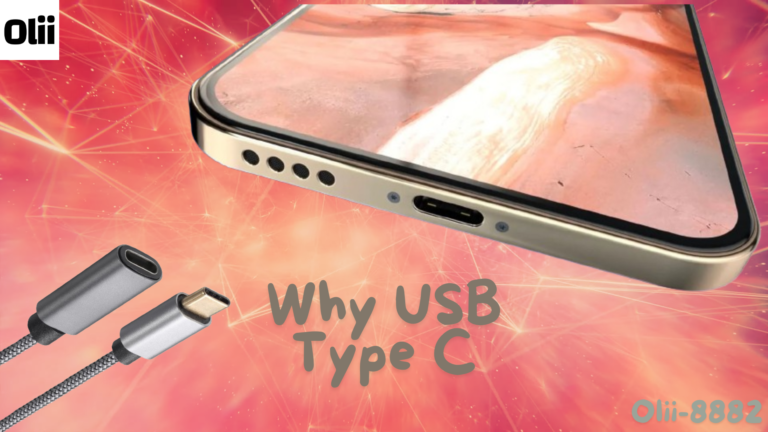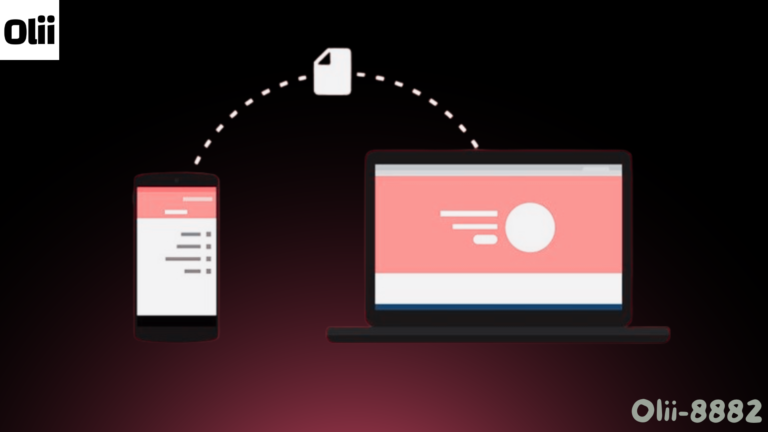How to download and manage a Torrent File : A Beginner’s Guide ( version SmartPhone )
Torrents aren’t just for desktops! With the right tools, you can download large files like movies, music, and games directly to your smartphone. However, keep in mind that the process differs slightly from using a computer. Here’s a breakdown on how to download and install a torrent file safely on your smartphone:
What You’ll Need:
- A Torrent Client App: There are several reputable torrent client apps available for smartphones. Popular options include BitTorrent Lite, uTorrent Lite, and TTorrent Lite. These “Lite” versions are designed specifically for mobile devices. In this Tuto we’re using utorrent. Download the app from the official app store (Google Play Store for Android or App Store for iPhone).
- A Torrent File: Finding torrent files is similar to the PC method. Use a reputable website with user reviews and malware checks. You can download the torrent file from Olii-Torrent directly to your phone (it will typically be a “.torrent” file).
Downloading and Installing:
- Open the Torrent File: Most file managers on smartphones allow you to open specific file types with compatible apps. Once you’ve downloaded the torrent file, locate it in your phone’s file manager and tap on it. Select your downloaded torrent client (utorrent) app to open the file.
- Choose Your Download Location: The app will usually prompt you to select a location on your phone’s storage where you want the downloaded files to be saved. Choose a folder you can easily access later. However it will automatically be saved to your default Download folder.
- Start the Download: Once you’ve selected the download location, you can usually start the download process with a tap of a button within your torrent app.
Important Considerations for Mobile Downloads:
- Data Usage: Downloading large files can consume a significant amount of mobile data. Consider using Wi-Fi for downloads to avoid exceeding your data plan.
- Battery Drain: Torrenting can drain your phone’s battery quickly. Ensure you have enough charge or are connected to a power source during the download.
- Limited Functionality: Mobile torrent client apps might have fewer features compared to their desktop counterparts. Advanced options like setting download speeds or managing seeding might be unavailable.
Enjoy Responsibly!
By following these guidelines, you can download files using torrents on your smartphone safely and conveniently. Remember, prioritize trusted sources and exercise caution when dealing with downloaded content. Happy downloading!



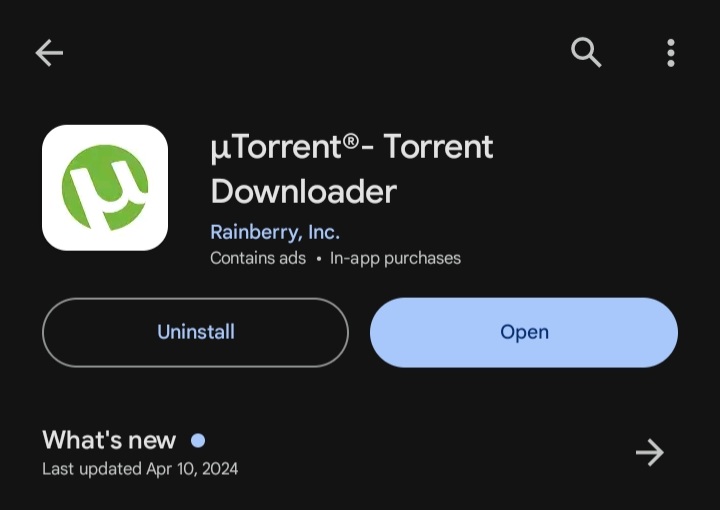 (
(